
How to Automate Balance Sheet for Polygon Transactions
How to Automate Balance Sheet for Polygon Transactions
Are you tired of manually managing your balance sheets for Polygon transactions? Do you want to save time and improve accuracy in your financial analysis? Then automating your balance sheets for Polygon transactions might be the solution for you. In this article, we will guide you through the process of setting up your Polygon wallet and integrating your transactions into your accounting system.
Understanding Polygon and Its Transactions
Before we dive into the details of automating your balance sheets, let's first understand what Polygon is and the types of transactions it offers.
What is Polygon?
Polygon, formerly known as Matic Network, is a Layer 2 scaling solution for Ethereum. It aims to provide faster and cheaper transactions while still maintaining the security and decentralization of the Ethereum network. It achieves this by using sidechains that are connected to the Ethereum mainnet.
Polygon has gained popularity in the Ethereum community due to its ability to process transactions at a much faster rate than Ethereum itself. With Ethereum's current limitations, Polygon has become a go-to solution for many developers looking to build decentralized applications (dApps) on the blockchain.
Types of Polygon Transactions
Polygon offers various types of transactions, including transfers, contract interactions, and token swaps. These transactions can be executed on the Polygon network and then settled on the Ethereum mainnet to ensure their security and finality.
Transfers on Polygon are similar to those on Ethereum, but with significantly lower fees and faster processing times. Contract interactions on Polygon allow developers to create and deploy smart contracts that can interact with other smart contracts on the network. This opens up a whole new world of possibilities for decentralized applications and the blockchain as a whole.
Token swaps on Polygon allow users to exchange one cryptocurrency for another. This is particularly useful for traders who want to move funds between different cryptocurrencies quickly and efficiently. The ability to swap tokens on Polygon has made it a popular choice for those looking to trade cryptocurrencies at a lower cost than traditional exchanges.
In conclusion, Polygon is a Layer 2 scaling solution for Ethereum that offers faster and cheaper transactions, making it an attractive option for developers and users alike. With its various transaction types and ability to interact with the Ethereum mainnet, Polygon has become an important player in the world of blockchain technology.
Importance of Automating Balance Sheets
Now that we have a basic understanding of Polygon and its transactions, let's discuss the importance of automating your balance sheets.
Time-saving Benefits
By automating your balance sheets, you can save time that would have been spent manually entering transaction data. This time can be better spent analyzing your financial data and making strategic decisions for your business.
For example, instead of spending hours manually entering data, you could use that time to analyze your cash flow and determine if you need to adjust your budget or make changes to your operations. This can help you stay ahead of financial challenges and make informed decisions that can positively impact your business.
Improved Accuracy
Manual data entry is prone to errors, which can lead to incorrect financial analysis. Automating your balance sheets reduces the risk of human error and ensures that your financial data is accurate.
For instance, if you were to manually enter data and accidentally input the wrong number, it could throw off your entire financial analysis. However, with automation, you can eliminate the risk of human error and have confidence in the accuracy of your financial data.
Real-time Financial Analysis
Automating your balance sheets allows for real-time financial analysis. You can monitor your financial data as it is generated, making it easier to spot trends or issues that require immediate attention.
For example, if you notice a sudden drop in revenue, you can quickly investigate the cause and take action to address the issue before it becomes a bigger problem. This real-time analysis can help you stay on top of your finances and make informed decisions that can positively impact your business.
In conclusion, automating your balance sheets can provide numerous benefits to your business, including time-saving benefits, improved accuracy, and real-time financial analysis. By streamlining your financial processes, you can focus on growing your business and making informed decisions that can help you achieve your goals.
Setting Up Your Polygon Wallet
Before you can automate your balance sheets for Polygon transactions, you need to set up your Polygon wallet.
Choosing a Wallet Provider
There are various wallet providers available for Polygon, such as Metamask, Ledger, and Trezor. Do your research and choose a wallet provider that best suits your needs.
Creating and Securing Your Wallet
Once you have chosen a wallet provider, you can create your Polygon wallet. Make sure to follow the provider's instructions for securing your wallet, such as setting up two-factor authentication and backing up your private key.
Connecting to the Polygon Network
After creating your wallet, you need to connect it to the Polygon network. This can be done by selecting the Polygon network in your wallet provider and then entering the necessary network information.
Integrating Polygon Transactions into Your Accounting System
Now that you have set up your Polygon wallet, you can integrate your transactions into your accounting system.
Selecting an Accounting Software
There are various accounting software options available that support Polygon transactions, such as Quickbooks, Xero, and Zoho Books. Choose the software that best suits your business needs.
Importing Polygon Transactions
Once you have selected your accounting software, you can begin importing your Polygon transactions. This can be done by exporting your transaction data from your Polygon wallet and then importing it into your accounting software.
Categorizing and Tracking Transactions
After importing your transactions, you need to categorize them appropriately for accurate financial analysis. You can also track your transactions and generate reports to monitor your financial performance.
Conclusion
Automating your balance sheets for Polygon transactions can save you time and improve the accuracy of your financial analysis. By setting up your Polygon wallet and integrating your transactions into your accounting system, you can streamline your financial management processes and focus on growing your business.
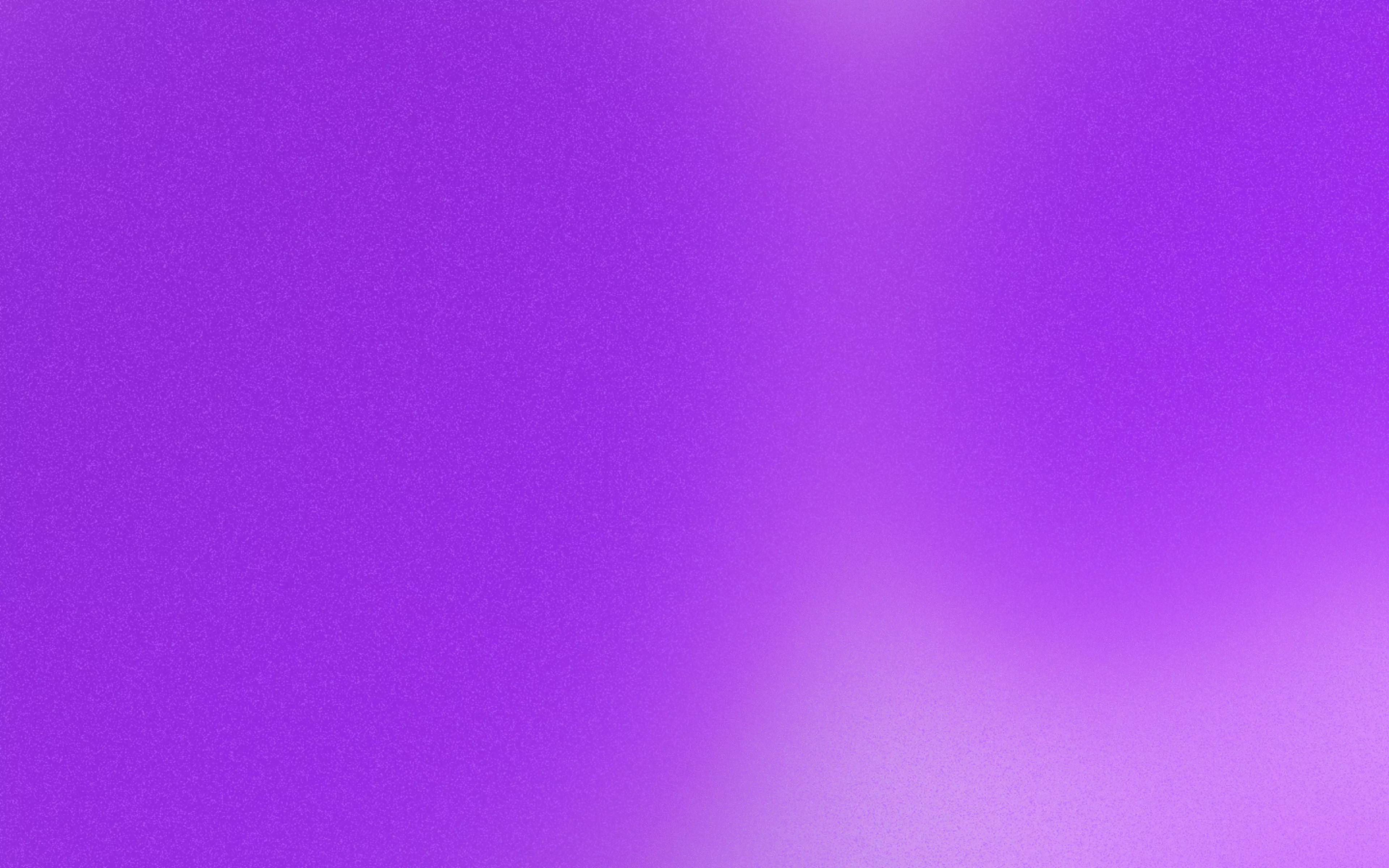
Ready to get started?
Setup a demo for you and your team.

