
How to Automate Balance Sheet for Solana Transactions
How to Automate Balance Sheet for Solana Transactions
As the popularity of cryptocurrencies like Solana continues to soar, it becomes more important than ever to ensure that you have an accurate and automated balance sheet for your Solana transactions. By doing so, you not only streamline your accounting process but also gain real-time financial insights, which can help inform your business decisions. In this article, we’ll go over how to set up an automated balance sheet for Solana transactions and integrate it into your accounting system.
Understanding Solana Transactions
Before we dive into setting up an automated balance sheet, let's first understand what Solana is and its key features.
What is Solana?
Solana is a fast, secure, and decentralized blockchain designed to support high-speed transactions. It was built with the aim of providing scalability and improving the user experience compared to other blockchain platforms. Solana boasts a high transaction speed of 65,000 transactions per second and very low transaction fees.
Key Features of Solana Transactions
Some key features of Solana transactions that make it a popular choice for many businesses and individuals include:
- Fast Transaction Speed: As mentioned earlier, Solana is designed to support high-speed transactions, allowing for quick and efficient transactions.
- Low Transaction Fees: Compared to other blockchain platforms, Solana’s transaction fees are relatively low, making it an affordable option for businesses and individuals alike.
- Secure and Decentralized: Solana is built with advanced security features, making it a secure platform for conducting transactions. Additionally, it is decentralized, meaning that there is no single authority controlling the platform.
One of the key advantages of Solana is its ability to support smart contracts, which are self-executing contracts with the terms of the agreement between buyer and seller being directly written into lines of code. This eliminates the need for intermediaries and reduces transaction costs. Smart contracts also enable the creation of decentralized applications (dApps) that can run on the Solana blockchain.
Another advantage of Solana is its use of a unique consensus mechanism called Proof of History (PoH). PoH is a time-stamping mechanism that creates a historical record of all transactions on the blockchain. This allows Solana to achieve high transaction speeds without sacrificing security or decentralization.
Solana is also highly interoperable, meaning that it can communicate and exchange data with other blockchains. This makes it easier for developers to create applications that can interact with multiple blockchains and enables the creation of cross-chain dApps.
Overall, Solana is a promising blockchain platform that offers fast transaction speeds, low transaction fees, advanced security features, and interoperability. Its use of smart contracts and PoH consensus mechanism make it a popular choice for businesses and developers alike.
The Importance of an Automated Balance Sheet
Now that we have a basic understanding of Solana and its key features, let's dive into why an automated balance sheet for your Solana transactions is important.
As the world of finance becomes increasingly digital, it is important to keep up with the latest tools and technologies that can make your life easier. An automated balance sheet is one such tool that can help you save time, improve accuracy, and gain real-time financial insights into your Solana transactions.
Time-saving Benefits
An automated balance sheet can save you a significant amount of time when it comes to your accounting. By automating the process, you eliminate the need for manual data entry and can free up time to focus on other important tasks. This is especially important for small business owners who may not have the resources to hire a dedicated accountant.
With an automated balance sheet, you can easily import your Solana transaction data and have it automatically categorized and tracked. This means you don't have to spend hours manually entering data into a spreadsheet or accounting software.
Improved Accuracy
One of the biggest benefits of an automated balance sheet is improved accuracy. Automated balance sheets use algorithms to accurately categorize and track your transactions, minimizing the possibility of human error that can occur when manually entering data.
This ensures that your balance sheet is always accurate, up-to-date, and reliable. This is especially important when it comes to tax season, as you want to make sure your financial records are accurate and compliant with regulations.
Real-time Financial Insights
An automated balance sheet gives you real-time financial insights into your Solana transactions. You can easily view transaction history, track expenses, and identify any trends that can help inform your business decisions.
For example, if you notice that a particular expense category is consistently higher than others, you may want to investigate why that is and see if there are ways to reduce those costs. Or, if you see that a particular investment is performing well, you may want to consider investing more in that area.
Overall, an automated balance sheet is a valuable tool for anyone who wants to save time, improve accuracy, and gain real-time financial insights into their Solana transactions. By using this tool, you can streamline your accounting process and make better-informed business decisions.
Setting Up Your Solana Wallet
Before setting up an automated balance sheet, it’s important to have a Solana wallet. Here are the steps to set up your wallet:
Choosing the Right Wallet
When choosing a wallet, it’s important to pick one that is compatible with Solana. Some popular wallets that support Solana include Sollet.io, Ledger Nano S, and Ledger Nano X.
Creating and Securing Your Wallet
Once you’ve chosen a wallet, you’ll need to create an account and secure it with a strong password. You should also enable two-factor authentication (2FA) for added security.
Connecting Your Wallet to Solana Network
Finally, you’ll need to connect your wallet to the Solana network. This can be done by following the instructions provided by your wallet provider.
Integrating Solana Transactions into Your Accounting System
Now that we have set up our Solana wallet and understand the importance of an automated balance sheet, let’s dive into how to integrate Solana transactions into your accounting system.
Identifying Compatible Accounting Software
Firstly, you’ll need to identify accounting software that is compatible with Solana transactions. Some popular accounting software that support Solana include QuickBooks, Xero, and Wave.
Importing Solana Transactions
Once you’ve identified compatible software, the next step is to import your Solana transactions to your accounting system. This can be done by exporting your transaction history from your Solana wallet and importing it into your accounting software.
Categorizing and Tracking Transactions
Finally, you’ll need to categorize and track your transactions in your accounting software. By doing so, you can ensure that your balance sheet is always accurate and up-to-date. Additionally, this helps you understand your financial position and make informed decisions about your business.
Wrapping Up
In conclusion, automating your balance sheet for Solana transactions has many benefits, including time savings, improved accuracy, and real-time financial insights. By following the steps listed above, you can set up an automated balance sheet for your Solana transactions and integrate it into your accounting system with ease.
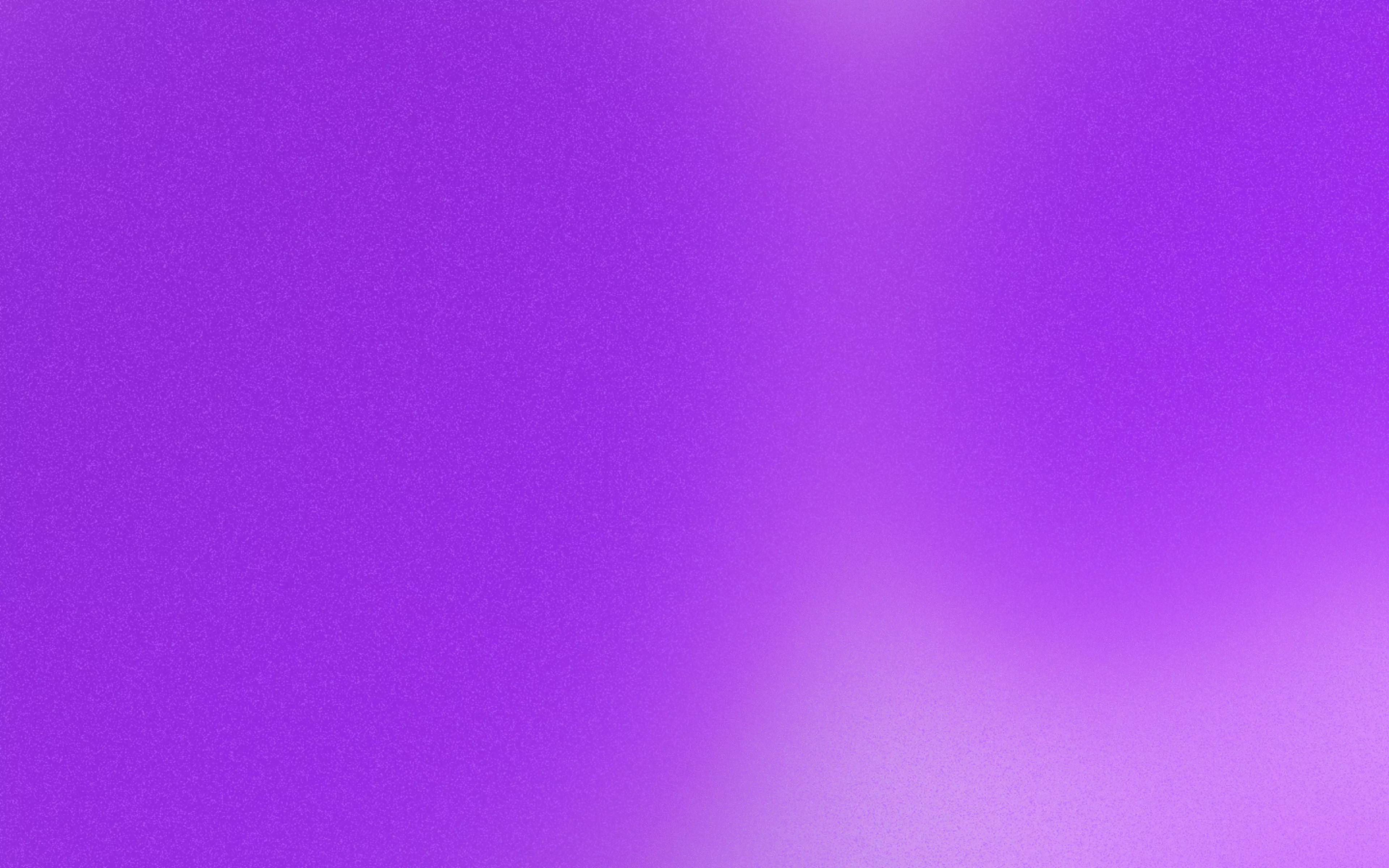
Ready to get started?
Setup a demo for you and your team.

