
How to Automate Income Statements for Polygon Transactions
How to Automate Income Statements for Polygon Transactions
As cryptocurrency continues to gain popularity as a mode of payment and investment, it's important for businesses to be able to effectively manage their transactions. Polygon, formerly known as Matic Network, is a popular blockchain network that offers fast and low-cost transactions. In this article, we'll discuss how to automate income statements specifically for Polygon transactions, allowing businesses to efficiently manage their finances.
Understanding Polygon Transactions
Polygon transactions are transactions that take place on the Polygon blockchain network. The Polygon network is a Layer 2 scaling solution for Ethereum, meaning that it's built on top of the Ethereum network. Transactions on Polygon are processed much faster and are significantly less expensive than those on Ethereum, making it a popular choice for businesses.
But what exactly are Polygon transactions? When you send or receive cryptocurrency on the Polygon network, you're creating a transaction. Each transaction is recorded on the blockchain, which is a decentralized ledger that keeps track of all transactions on the network. This ledger is maintained by a network of nodes, which work together to validate and confirm transactions.
What are the Benefits of Using Polygon for Transactions?
There are several benefits to using Polygon for transactions. First and foremost, as previously mentioned, transactions on Polygon are processed quickly and at a low cost. This means that businesses can save money on transaction fees and reduce the time it takes for transactions to be completed.
But that's not all. Polygon also offers enhanced security features and increased scalability, making it a reliable choice for businesses of all sizes. The network uses a Proof of Stake (PoS) consensus mechanism, which is more energy-efficient and secure than the Proof of Work (PoW) mechanism used by Ethereum. This means that the network is less susceptible to 51% attacks and other security threats.
In addition, Polygon is highly scalable, meaning that it can handle a large number of transactions without slowing down. This is achieved through the use of sidechains, which are separate blockchains that are connected to the main Polygon network. Each sidechain can process transactions independently, which helps to increase the overall throughput of the network.
Finally, Polygon is highly interoperable, meaning that it can work with a wide range of other blockchain networks and protocols. This makes it easy for businesses to integrate Polygon into their existing infrastructure, without having to completely overhaul their systems.
Conclusion
Overall, Polygon transactions offer a fast, secure, and cost-effective way for businesses to conduct transactions on the blockchain. With its enhanced security features, increased scalability, and interoperability, Polygon is quickly becoming a popular choice for businesses of all sizes.
Setting Up Your Polygon Wallet
The first step in automating income statements for Polygon transactions is setting up your Polygon wallet. There are several wallet options available, so it's important to choose the right one for your business needs.
Choosing the Right Wallet
When choosing a wallet for your Polygon transactions, you'll want to select one that is secure, easy to use, and compatible with your accounting software. Some popular options include MetaMask, Ledger, and MyEtherWallet.
Configuring Your Wallet for Polygon Transactions
After selecting a wallet, you'll need to configure it for Polygon transactions. This involves connecting to the Polygon network and adding Polygon as a network in your wallet. Once this is complete, you'll be able to send and receive Polygon transactions using your wallet.
Integrating Polygon Transactions with Accounting Software
After setting up your wallet, the next step is integrating Polygon transactions with your accounting software. This allows for automatic income statement generation, reducing the manual effort required to manage your finances.
Popular Accounting Software Options
There are several accounting software options that are compatible with Polygon transactions. Some popular options include QuickBooks, Xero, and Wave. When selecting accounting software, it's important to choose one that integrates well with your chosen wallet and meets the needs of your business.
Connecting Your Wallet to Your Accounting Software
Connecting your wallet to your accounting software involves setting up API connections and syncing your transactions. This can typically be done through the settings or integrations section of your accounting software.
Automating Income Statement Generation
The final step is automating income statement generation. This involves setting up income statement templates, scheduling automatic report generation, and customizing your income statement reports.
Setting Up Income Statement Templates
To set up income statement templates, you'll need to select the appropriate fields to include and customize the layout to meet the needs of your business. This typically involves selecting income and expense categories, formatting dates and amounts, and adding your business logo and branding.
Scheduling Automatic Report Generation
After setting up your income statement templates, you can schedule automatic report generation to occur at regular intervals, such as weekly or monthly. This ensures that your income statements are always up-to-date and reduces the manual effort required to generate them.
Customizing Your Income Statement Reports
Finally, you can customize your income statement reports to include additional information and analytics to meet the needs of your business. This may involve adding charts and graphs, comparing income statements over time periods, and analyzing transaction trends.
Ensuring Accurate and Compliant Reporting
It's important to ensure that your income statement generation process is accurate and compliant with tax regulations. This involves keeping track of tax regulations, reconciling Polygon transactions with traditional banking, and maintaining proper documentation.
Keeping Track of Tax Regulations
As with any financial transaction, it's important to stay up-to-date on tax regulations and ensure that your income statement generation process is compliant. This may involve consulting with a tax professional or utilizing tax software to ensure proper reporting.
Reconciling Polygon Transactions with Traditional Banking
Reconciliation is the process of comparing your Polygon transactions with transactions recorded in your traditional banking accounts to ensure accuracy. This is an important step in ensuring that your income statements are accurate and compliant with accounting standards.
Maintaining Proper Documentation
Finally, it's important to maintain proper documentation of your Polygon transactions, including receipts and invoices. This ensures that you have records of all transactions and can provide documentation in the event of an audit or accounting review.
Conclusion
By automating income statement generation for Polygon transactions, businesses can efficiently manage their finances and reduce the manual effort required for financial reporting. By understanding the benefits of Polygon transactions, setting up a Polygon wallet, integrating transactions with accounting software, automating income statement generation, and ensuring accurate and compliant reporting, businesses can effectively manage their finances and focus on growing their business.
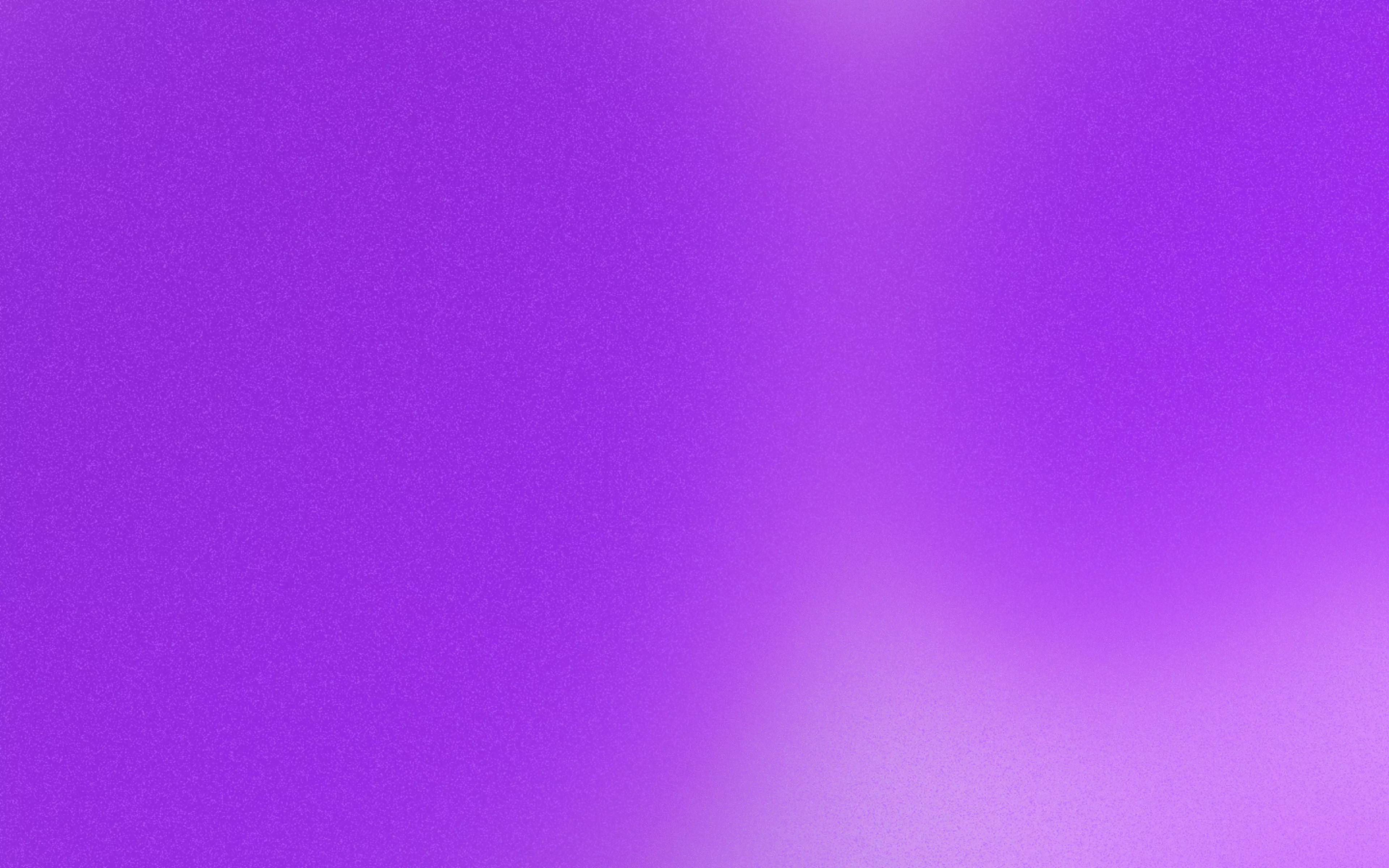
Ready to get started?
Setup a demo for you and your team.

