
How to Automate Income Statements for Solana Transactions
How to Automate Income Statements for Solana Transactions
In today's fast-paced digital world, more and more businesses are turning to cryptocurrency transactions via platforms like Solana. However, keeping track of these transactions can be time-consuming and tedious, especially when it comes to generating income statements. Luckily, there are ways to automate income statements for Solana transactions, providing numerous benefits for businesses. Let's dive into the details.
Understanding Solana Transactions
Solana is a blockchain-based platform for building decentralized applications and networks. Transactions refer to the exchange of Solana tokens, which represent value within the Solana ecosystem.
What are Solana Transactions?
A Solana transaction is a record of changes made to the blockchain. Transactions can involve the transfer of Solana tokens or the execution of a smart contract. Transactions are broadcast to the network and once validated by the network, they are added to the blockchain.
Transactions are an essential part of the Solana ecosystem as they allow users to transfer value and execute smart contracts in a trustless and decentralized manner. Unlike traditional financial transactions, Solana transactions can be processed 24/7 without the need for intermediaries such as banks or payment processors.
Key Components of Solana Transactions
Each Solana transaction contains several key components, including the sender's public key, the recipient's public key, the amount of Solana tokens transferred, and any additional data or instructions for the transaction.
The sender's public key is a unique identifier that is used to verify the authenticity of the transaction. The recipient's public key is the address where the Solana tokens will be transferred. The amount of Solana tokens transferred is the value of the transaction, and it can be denominated in any currency or asset that is supported by the Solana network.
In addition to these key components, Solana transactions can also include additional data or instructions for the transaction. This can include information about the purpose of the transaction, such as buying or selling a specific asset, or executing a specific smart contract.
Overall, Solana transactions are a critical component of the Solana ecosystem, providing users with a fast, secure, and decentralized way to transfer value and execute smart contracts. As the Solana network continues to grow and evolve, transactions will play an increasingly important role in shaping the future of decentralized finance and blockchain technology.
Importance of Automating Income Statements
Generating income statements for Solana transactions can quickly become a tedious and time-consuming process. In order to alleviate this burden, businesses can turn to automation. But why is automating income statements so important?
Automating income statements for Solana transactions can bring numerous benefits to businesses. Here are some of the most important ones:
Time-saving Benefits
One of the most significant benefits of automating income statements is the amount of time it can save businesses. Manual data entry can be a time-consuming task, especially for businesses that deal with a high volume of transactions. By automating this process, businesses can allocate their time towards other endeavors, such as growing their customer base or improving their products and services.
Moreover, automating income statements can reduce the risk of errors that can occur during manual data entry. This can save businesses even more time, as they will not have to spend time correcting mistakes.
Increased Accuracy
Manually entering data can result in errors and inconsistencies. These errors can have a significant impact on a business's financial records and can lead to incorrect financial decisions. By automating income statements, businesses can ensure that their financial records are accurate and up-to-date, giving them a better understanding of their financial standing.
Furthermore, automated income statements can help businesses identify any discrepancies or irregularities in their financial records, allowing them to take corrective action as soon as possible.
Real-time Financial Insights
Another important benefit of automating income statements for Solana transactions is the real-time financial insights it provides. Manual income statements can take time to generate, which means that businesses may have to wait several days or even weeks to get an accurate picture of their financial standing. This delay can make it difficult for businesses to make informed decisions.
Automating income statements provides businesses with real-time financial insights. This allows them to make informed decisions based on their current financial standing, rather than waiting for income statements to be generated manually. Real-time financial insights can help businesses identify trends, opportunities, and potential risks, allowing them to make proactive decisions that can benefit their bottom line.
In conclusion, automating income statements for Solana transactions can bring numerous benefits to businesses. From time-saving benefits to increased accuracy and real-time financial insights, automating income statements can help businesses make informed decisions that can drive growth and success.
Setting Up Your Solana Wallet
Before you can begin automating income statements for Solana transactions, you must first set up your Solana wallet.
Choosing the Right Wallet
There are several types of Solana wallets to choose from, including hardware wallets, desktop wallets, and mobile wallets. Consider your needs and preferences before deciding on which type of wallet to use.
Creating and Securing Your Wallet
Once you have chosen your wallet, you will need to create and secure it. This involves generating public and private keys and setting up two-factor authentication, among other security measures.
Connecting Your Wallet to Solana Ecosystem
After you have created and secured your wallet, you will need to connect it to the Solana ecosystem. This involves installing the Solana wallet extension on your browser and connecting it to your wallet.
Integrating Solana Transactions with Accounting Software
In order to automate income statements for Solana transactions, you will need to integrate Solana transactions with accounting software.
Popular Accounting Software Options
There are several popular accounting software options to choose from, including QuickBooks, Xero, and Freshbooks. Consider your needs and preferences before deciding on which software to use.
Connecting Your Solana Wallet to Accounting Software
After you have chosen your accounting software, you will need to connect your Solana wallet to the software. This involves setting up an API key and configuring the software to import Solana transaction data into your income statements.
Automating Transaction Import and Categorization
Once you have connected your Solana wallet to your accounting software, you can automate the import and categorization of Solana transaction data. This can be done by creating rules for transaction categorization, which can be set to automatically categorize transactions based on certain criteria.
Conclusion
Automating income statements for Solana transactions provides numerous benefits for businesses, including saving time, increasing accuracy, and providing real-time financial insights. By following the steps outlined in this article, businesses can set up their Solana wallet, integrate Solana transactions with accounting software, and automate their income statements.
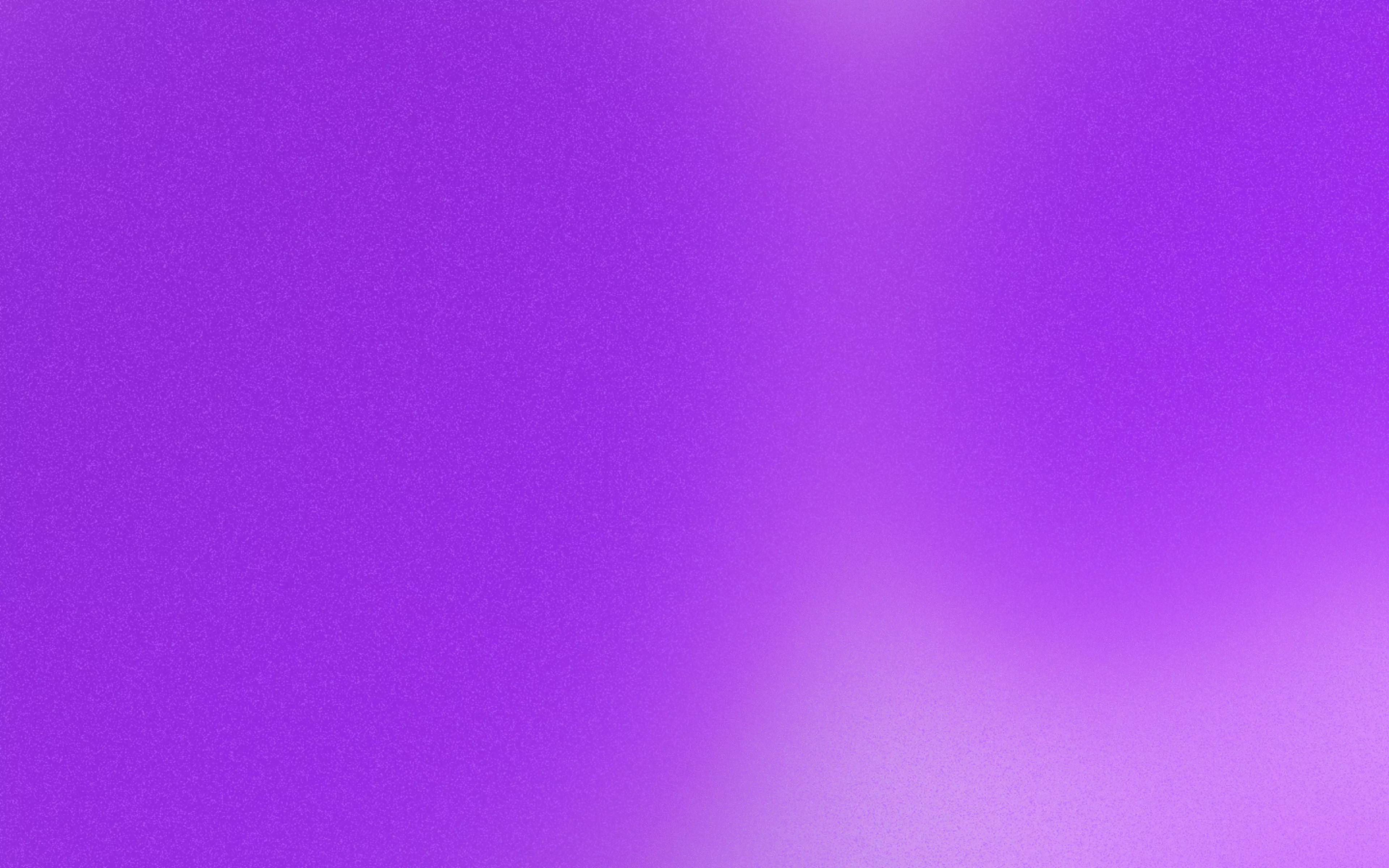
Ready to get started?
Setup a demo for you and your team.

