
How to Automate Gas Fees for Binance Smart Chain Transactions
How to Automate Gas Fees for Binance Smart Chain Transactions
Do you want to streamline your Binance Smart Chain transactions and reduce your gas fees? In this article, we'll show you how to automate gas fees for your Binance Smart Chain transactions.
Understanding Gas Fees on Binance Smart Chain
Before we dive into automating gas fees, let's take a moment to understand what gas fees are and how they work on Binance Smart Chain.
Gas fees are an essential part of any blockchain network. They are the fees paid by users to validate transactions on the blockchain network. In simple terms, they are the fees users pay to miners for processing their transactions. Without gas fees, the blockchain network would not be able to function as intended.
Gas fees on Binance Smart Chain are paid in Binance Coin (BNB). The amount of gas required for a transaction varies with the complexity of the transaction. For example, a basic transfer of tokens may require less gas than executing a smart contract. The gas fees are used to pay the miners for their work in validating the transaction.
The cost of gas is determined by the market demand for block space. When the demand for block space is high, gas prices increase, and vice versa. This can result in high transaction fees during periods of high network activity. Binance Smart Chain has implemented a dynamic fee system to help keep gas fees low during periods of low network activity.
How Gas Fees Work on Binance Smart Chain
Gas fees on Binance Smart Chain are calculated using a simple formula:
Gas fee = Gas limit * Gas price
The gas limit is the maximum amount of gas that can be used for a transaction, while the gas price is the amount of BNB paid per unit of gas. The total gas fee is calculated by multiplying the gas limit by the gas price.
It's important to note that the gas limit is set by the user, while the gas price is determined by the market demand for block space. Users can choose to set a higher gas price to ensure their transaction is processed quickly, but this will result in a higher gas fee.
Comparing Gas Fees on Binance Smart Chain and Ethereum
Gas fees on Binance Smart Chain are generally lower than those on Ethereum, making it an attractive alternative for users looking to reduce their transaction costs. However, gas fees can still add up over time, especially if you are a frequent user of the platform.
One reason for the lower gas fees on Binance Smart Chain is the use of a Proof of Stake (PoS) consensus mechanism, which allows for faster and more efficient processing of transactions. Ethereum, on the other hand, still uses a Proof of Work (PoW) consensus mechanism, which is slower and more energy-intensive.
In addition, Binance Smart Chain has implemented several optimizations to reduce the gas fees, such as the use of a dynamic fee system and the ability to execute multiple transactions in a single block. These optimizations have helped to make Binance Smart Chain a more cost-effective option for users.
In conclusion, understanding gas fees is an important part of using any blockchain network. Gas fees on Binance Smart Chain are an essential part of the network's operation, and users should be aware of the factors that affect gas fees, such as the gas limit and gas price. By understanding these factors, users can make informed decisions about their transactions and minimize their transaction costs.
Setting Up Your Binance Smart Chain Wallet
The first step in automating gas fees for your Binance Smart Chain transactions is to set up your wallet. Here's how:
Creating a Wallet
If you don't have a Binance Smart Chain wallet yet, you can create one using various online wallet services. For example, you can create a Binance Smart Chain wallet using Trust Wallet, MetaMask, or MyEtherWallet. Simply follow the platform's instructions to create your wallet and store your private key securely.
Connecting Your Wallet to Binance Smart Chain
Once you have created your wallet, the next step is to connect it to the Binance Smart Chain network. To do this, you will need to add a custom RPC network to your wallet settings. The Binance Smart Chain website provides detailed instructions on how to do this for different wallet services.
Funding Your Wallet with BNB
Before you can start making transactions on Binance Smart Chain, you will need to fund your wallet with Binance Coin (BNB). You can purchase BNB on various exchanges, or you can earn it by participating in Binance Smart Chain mining or staking activities.
Automating Gas Fees for Transactions
Now that your wallet is set up, it's time to automate your gas fees for transactions. Here are three ways you can do this:
Using Smart Contracts to Automate Gas Fees
You can use a smart contract to automate the calculation and payment of your gas fees. This method requires some technical knowledge but can be highly effective in reducing your gas fees, especially for high-frequency transactions. Several gas fee manager smart contracts are available on the Binance Smart Chain network.
Third-Party Tools for Gas Fee Automation
Several third-party tools are available that can help you automate your gas fees. Some of these tools allow you to set custom gas fee limits and will automatically adjust your gas fees to ensure your transactions are processed quickly and efficiently. Examples of such tools include the GasNow and GasTracker services.
Customizing Gas Fee Automation Settings
Many wallet services, such as Trust Wallet and MetaMask, allow you to customize your gas fee automation settings. This allows you to set your desired gas fee limit and ensures that your transactions are always executed at the most optimal gas price.
Monitoring and Managing Automated Gas Fees
Once you have automated your gas fees, it's essential to monitor and manage them to ensure that you're getting the best possible value. Here's how:
Tracking Gas Fee Expenditure
Most wallet services allow you to track your gas fee expenditure. This can help you identify patterns in your usage and adjust your automation settings to optimize your gas fees further.
Adjusting Automation Settings for Optimal Performance
As the market demand for block space fluctuates, it's essential to adjust your gas fee automation settings to ensure optimal performance. If you notice that your transactions are taking longer than usual to be processed, you may need to increase your gas fee limit slightly.
Troubleshooting Common Issues
If you experience any issues with your automated gas fee settings, it's essential to troubleshoot them promptly to minimize disruption to your transactions. Some common issues include insufficient gas balances, incorrect automation settings, or network connectivity issues. Most wallet services provide detailed guidance on how to troubleshoot these issues.
Conclusion
Automating your gas fees for Binance Smart Chain transactions is an effective way to reduce your transaction costs and streamline your transactions. By following the steps outlined in this article and experimenting with different automation methods, you can significantly improve your user experience and save money in the long run.
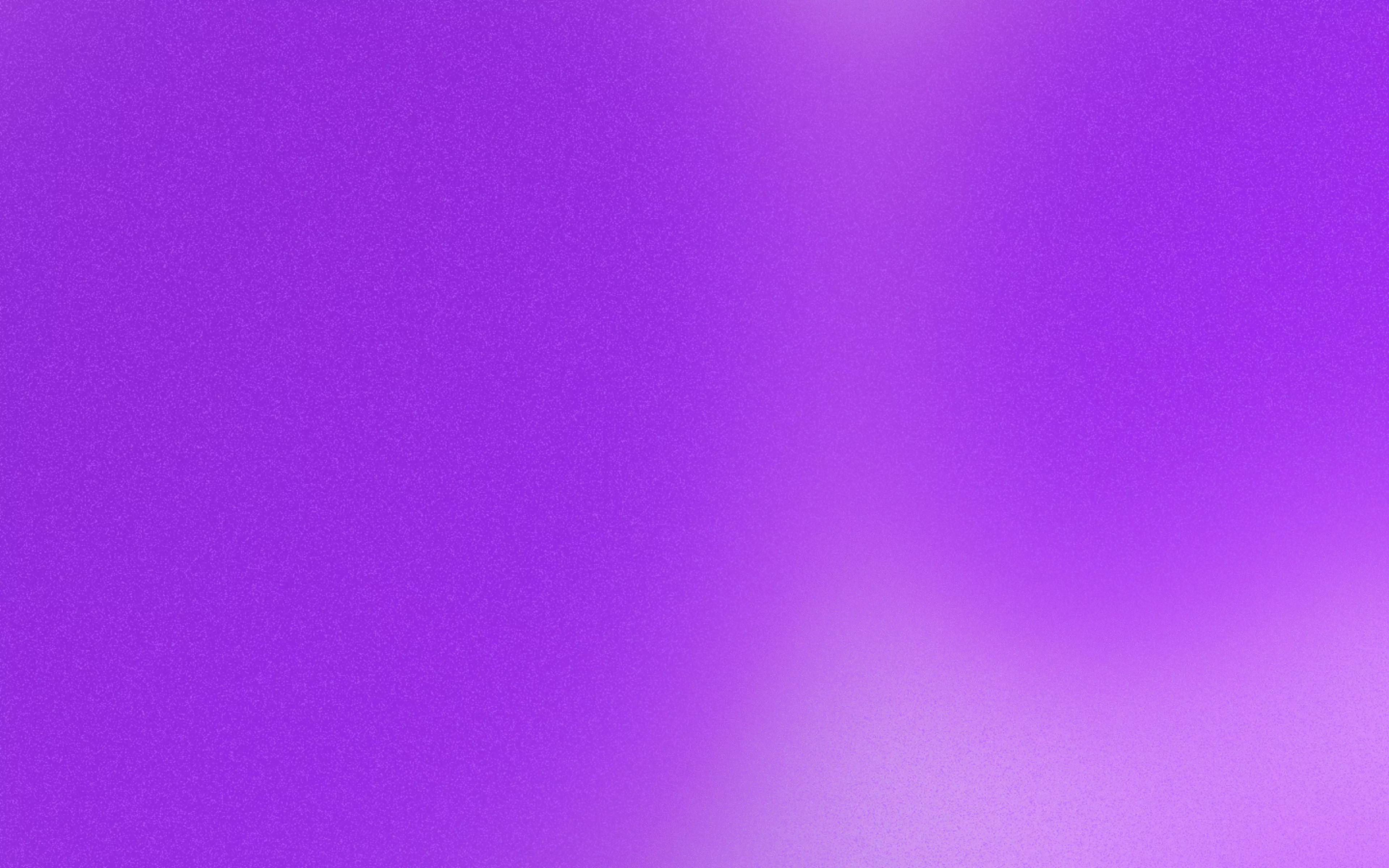
Ready to get started?
Setup a demo for you and your team.

