
How to Automate Gas Fees for Polygon Transactions
How to Automate Gas Fees for Polygon Transactions
Gas fees are an inevitable part of making transactions on the Polygon network. If you’re a frequent user, you may find yourself spending a significant amount of time and resources manually adjusting gas fees for each transaction. Luckily, there is a solution to this problem: automating gas fees. In this article, we’ll explore the benefits of gas fee automation and provide you with a step-by-step guide on how to set up the process for your Polygon transactions.
Understanding Gas Fees and Polygon Transactions
Before we dive into how to automate gas fees, let’s first understand what they are and how they relate to Polygon transactions.
What are Gas Fees?
Gas fees are essentially transaction fees that users pay on the Ethereum network to incentivize miners to include their transaction in a block. These fees are paid in Ether, the native cryptocurrency of the Ethereum network. The amount of gas fee that a user pays depends on the complexity of the transaction and the current demand for block space on the network. The higher the demand, the higher the gas fee.
Because Polygon is an Ethereum-compatible network, it also follows the same gas fee model. However, the gas fees on Polygon are generally lower than those on the Ethereum network due to Polygon's faster block times and lower network congestion.
An Overview of Polygon Transactions
Transactions on the Polygon network involve sending smart contract instructions and messages between wallets. These transactions require a certain amount of gas to be processed quickly and efficiently. The gas is used to pay for the computational resources required to execute the transaction on the network.
Gas fees on Polygon are denominated in MATIC, the native cryptocurrency of the Polygon network. The amount of MATIC required for a transaction depends on the complexity of the transaction and the current demand for block space on the network.
One of the advantages of using Polygon for transactions is its low gas fees. Because Polygon is a Layer 2 scaling solution for Ethereum, it is able to process transactions more efficiently and at a lower cost than the Ethereum network. This makes it an attractive option for users who want to avoid the high gas fees associated with Ethereum.
In addition to low gas fees, Polygon also offers fast transaction times and a growing ecosystem of decentralized applications and services. This has made it a popular choice for developers and users alike.
In conclusion, gas fees are an important aspect of using the Ethereum network and its compatible networks like Polygon. Understanding how gas fees work and how they relate to transactions is key to optimizing your use of these networks and minimizing your transaction costs.
The Importance of Automating Gas Fees
Now that we understand what gas fees and Polygon transactions are, let’s explore why automating gas fees is important for users.
Gas fees are an essential component of the Polygon network, as they ensure that transactions are processed and validated by the network’s nodes. However, manually adjusting gas fees for each transaction can be time-consuming and tedious. This is especially true for users who frequently transact on the Polygon network.
By automating gas fees, users can save time and streamline their transaction process. They no longer need to spend time manually adjusting gas fees for each transaction, which can be a significant time-saver for users who transact frequently on the Polygon network. Not to mention, by automating gas fees users can also minimize their transaction costs in the long run.
Saving Time and Resources
One of the biggest benefits of automating gas fees is the time and resource savings it provides. With automated gas fees, users no longer need to manually adjust gas fees for each transaction. This can be a significant time-saver for users who transact frequently on the Polygon network. Additionally, by automating gas fees, users can minimize their transaction costs in the long run.
For example, if a user frequently sends transactions with high gas fees, automating gas fees can help them save money in the long run. By setting up automated gas fees, the user can ensure that their transactions are always processed with the optimal gas fee, minimizing their transaction costs over time.
Reducing Human Error
Manual adjustment of gas fees can also lead to errors and mistakes. For example, a user may accidentally set a gas fee that is too high or too low, resulting in an unsuccessful transaction or unnecessary transaction costs.
Automating gas fees means removing the possibility of human errors, and ensuring precise and accurate adjustments for each transaction. This can help users avoid costly mistakes and ensure that their transactions are always processed efficiently and accurately.
Enhancing Transaction Efficiency
Automating gas fees can also enhance transaction efficiency on the Polygon network. Users can avoid long wait times or potentially missing out on a transaction due to gas fees being too high or too low.
For example, if a user sets a gas fee that is too low, their transaction may be delayed or even fail to process. This can be frustrating for users who need their transactions to be processed quickly and efficiently. By automating gas fees, users can ensure that their transactions are always processed with the optimal gas fee, maximizing transaction efficiency on the Polygon network.
In conclusion, automating gas fees is an essential step for users who frequently transact on the Polygon network. By automating gas fees, users can save time, minimize transaction costs, reduce human error, and enhance transaction efficiency. So, if you're a frequent user of the Polygon network, consider automating your gas fees today!
Setting Up Your Wallet for Automation
Now that we’ve covered the benefits of gas fee automation, let’s look at how to set up your wallet for automation.
Choosing the Right Wallet
Not all wallets support automation of gas fees, so be sure to choose a wallet that is able to facilitate this process for Polygon transactions. Some popular wallets include MetaMask and MyEtherWallet.
Configuring Wallet Settings
Once you’ve chosen a wallet, the next step is to configure your settings so that gas fees are automatically adjusted for each transaction. Usually, this involves setting a ‘gas limit’ and ‘gas price’.
Utilizing Smart Contracts for Automation
Another option for gas fee automation is to utilize smart contracts.
Introduction to Smart Contracts
Smart contracts are self-executing contracts with the terms of the agreement between buyer and seller being directly written into lines of code. On the Polygon network, smart contracts can be utilized to automate gas fees for transactions.
Creating a Custom Smart Contract
To use a custom smart contract for gas fee automation on Polygon, you will need to create your own contract or hire a developer to do it for you. Once the contract is created, you can then input the necessary parameters for your transactions.
Deploying the Smart Contract
Once your custom smart contract is created, it will need to be deployed to the Polygon network. This can be done through your chosen wallet or a third-party service.
Third-Party Solutions for Gas Fee Automation
If creating a custom smart contract or manually setting wallet configurations isn’t for you, there are also third-party solutions available for gas fee automation.
Popular Automation Tools and Services
Some popular tools and services for gas fee automation include Zapper.fi, GasNow, and Gnosis Safe. These solutions offer different features and pricing options, so be sure to research and choose the one that is best suited for your needs.
Comparing Features and Pricing
Before selecting a third-party solution for gas fee automation, it’s important to compare and contrast the different features and pricing options. Consider factors such as ease of use, customer service, and compatibility with your chosen wallet.
Conclusion
Automating gas fees for Polygon transactions can save users time and resources while enhancing transaction efficiency. There are multiple options available for automation, including manual wallet configuration, custom smart contracts, and third-party tools and services. By following the steps outlined in this guide, you can optimize your Polygon transaction process and get back to focusing on what truly matters – your investments.
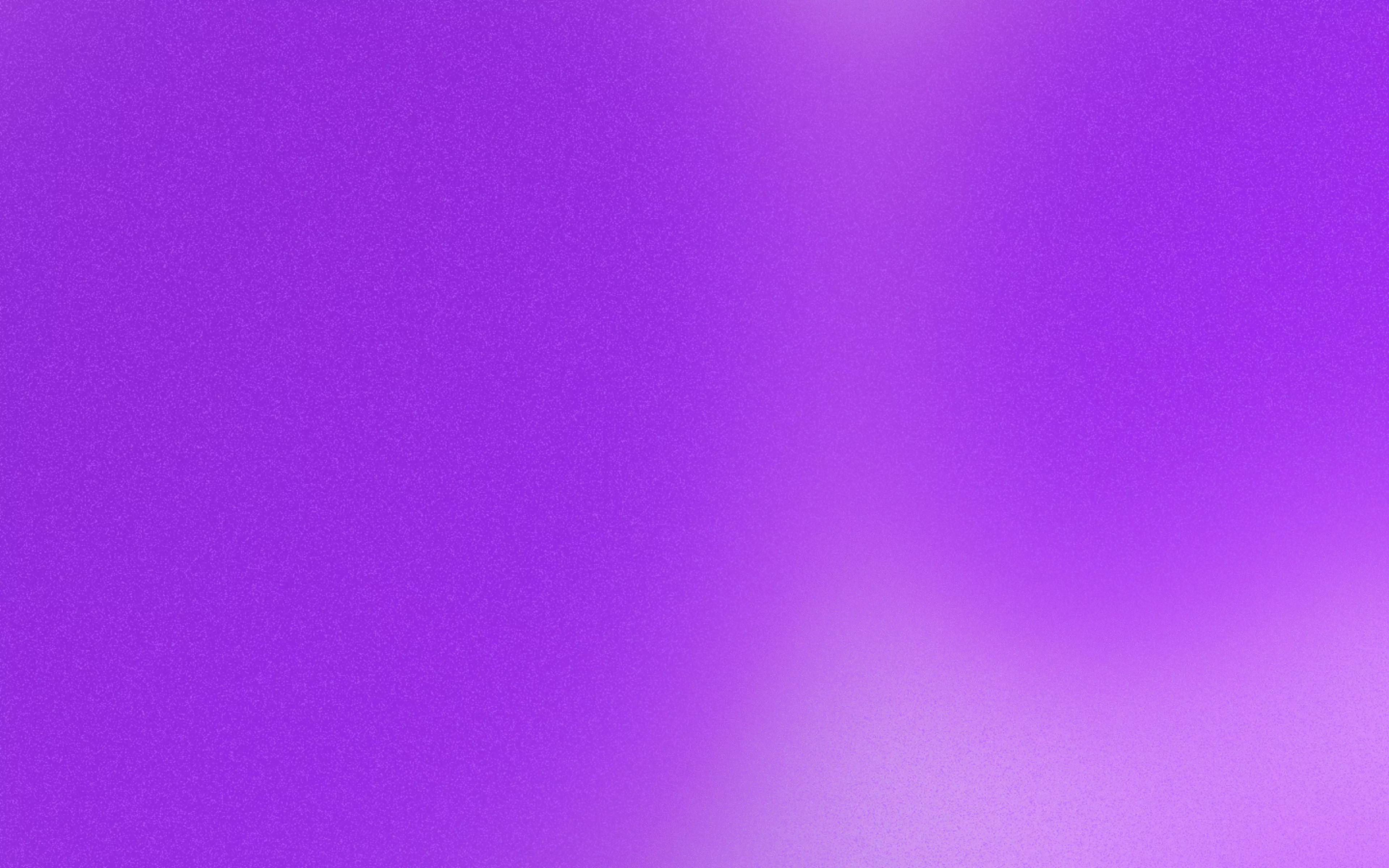
Ready to get started?
Setup a demo for you and your team.

