
How to Automate Payroll Payments for Binance Smart Chain Transactions
How to Automate Payroll Payments for Binance Smart Chain Transactions
If you're looking for a secure and efficient way to pay your employees using digital currencies, Binance Smart Chain is an excellent option. By automating your payroll payments on this platform, you can streamline your payroll process, reduce errors, and save time and resources. In this article, we'll take a comprehensive look at how you can automate your payroll payments using Binance Smart Chain and set up your payroll system for success.
Understanding Binance Smart Chain and Payroll Automation
Before we dive into the details of payroll automation on Binance Smart Chain, it's essential to understand the basics of this platform. Simply put, Binance Smart Chain is a blockchain network that operates as an alternative to the Ethereum network. It is designed to offer faster and cheaper transactions compared to Ethereum and other blockchain platforms. This makes it a popular choice for businesses looking to implement digital currencies into their payment systems.
What is Binance Smart Chain?
Binance Smart Chain is a dual-chain architecture that allows developers to build decentralized applications (dApps) on one blockchain while also allowing for the creation and transfer of digital assets on another. The platform operates using Proof of Staked Authority (PoSA) consensus, which combines the benefits of Proof of Authority (PoA) and Delegated Proof of Stake (DPoS). This allows for faster block times and lower fees, making it ideal for use in payroll automation and other financial transactions.
The Benefits of Automating Payroll Payments on Binance Smart Chain
Automating your payroll payments on Binance Smart Chain offers several benefits. Firstly, it helps to eliminate errors and discrepancies in payment calculations, as the process is automated based on predefined rules and conditions. Secondly, the automation process can help to reduce the time and effort required for manual payroll processing. Finally, using Binance Smart Chain for your payroll payments can also help to reduce transaction fees and processing times compared to traditional payment methods.
How Binance Smart Chain Differs from Other Blockchain Platforms
While there are other blockchain platforms available for payroll automation, Binance Smart Chain offers several unique advantages. Firstly, the platform offers fast transaction processing times and low fees, making it more affordable for businesses. Secondly, Binance Smart Chain allows for the creation and transfer of digital assets, which allows for more flexibility in managing employee compensation. Finally, the PoSA consensus algorithm used by Binance Smart Chain is designed to be efficient and secure.
Setting Up Your Binance Smart Chain Wallet
The first step in automating your payroll payments on Binance Smart Chain is to set up your digital wallet. This wallet will act as your digital "checking account" for your payroll transactions. Here's what you need to do:
Creating a Binance Smart Chain Wallet
You can create a Binance Smart Chain wallet in several ways, including using the Binance Chain Wallet browser extension or the Trust Wallet mobile app. Once you have downloaded the wallet of your choice, follow the instructions provided to set up your new wallet. This typically involves creating a new wallet address and backing up your private keys.
Securing Your Wallet and Private Keys
It is important to secure your Binance Smart Chain wallet and private keys to prevent unauthorized access or loss of funds. Here are some tips to keep your wallet secure:
- Use a strong passphrase to secure your wallet and private keys.
- Store your private keys offline in a secure location.
- Enable Two Factor Authentication (2FA) for your wallet to add an extra layer of security.
- Be wary of phishing scams and only log in to your wallet through trusted sources.
Funding Your Wallet with Binance Coin (BNB)
Once you have set up your wallet and secured it, the next step is to fund it with Binance Coin (BNB). You can purchase BNB on the Binance exchange or any other platform that supports this digital currency. Once you have purchased your BNB, simply transfer it to your new Binance Smart Chain wallet.
Choosing the Right Payroll Automation Solution
With your wallet set up and funded, the next step is to choose the right payroll automation solution for your business needs. Here are some key features to look for when selecting a payroll automation tool:
Key Features to Look for in a Payroll Automation Tool
- Intuitive interface and ease of use.
- Ability to automate all aspects of payroll processing.
- Compatibility with Binance Smart Chain.
- Customizable payment rules and conditions.
- Integration with accounting and HR management systems.
- Security and data protection measures.
- Support and customer service from the vendor.
Comparing Popular Payroll Automation Solutions for Binance Smart Chain
There are several payroll automation solutions available that are compatible with Binance Smart Chain. Here are three popular options:
- Decentralized Payment Platform (DPP): A decentralized platform that enables businesses to make payments directly to their employees' wallets. The platform is built on Binance Smart Chain and offers seamless integration with existing payroll systems.
- Bancor: A decentralized liquidity network that allows for the creation of Smart Tokens, which can represent any asset on the blockchain. This allows for flexible and secure payment options for employees.
- Metamask: A web plugin wallet that supports multiple digital currencies, including Binance Coin. Metamask also offers an easy-to-use payment gateway for payroll automation.
Integrating Your Chosen Solution with Your Existing Payroll System
Once you have chosen your preferred payroll automation solution, the next step is to integrate it with your existing payroll system. This typically involves setting up employee wallet addresses, defining payroll cycles and payment frequencies, and customizing payment rules and conditions. Your chosen vendor should provide detailed instructions and support to help you with the process.
Configuring Your Payroll Automation Tool
With your payroll automation tool set up and integrated, it's time to configure it to match your business needs. Here's how:
Setting Up Employee Wallet Addresses
Before you can start automating payroll payments, you need to add your employees' wallet addresses to your tool. This typically involves uploading a CSV file with the relevant information, including employee name, wallet address, and payment amount.
Defining Payroll Cycles and Payment Frequencies
Next, you need to define your payroll cycles and payment frequencies. This determines how often payments will be made, and can vary depending on your business needs. Common options include weekly, bi-weekly, and monthly pay periods.
Customizing Payment Rules and Conditions
Finally, you can customize your payment rules and conditions to match your specific requirements. This might include setting minimum or maximum payment amounts, establishing payment thresholds, and configuring payment approvals and notifications.
Conclusion
Automating your payroll payments on Binance Smart Chain can help streamline your payroll process, reduce errors, and save time and resources. By following the steps outlined in this article, you can set up your wallet, choose the right payroll automation solution, and configure it to match your business needs. With payroll automation on Binance Smart Chain, you can take your payment processing to the next level.
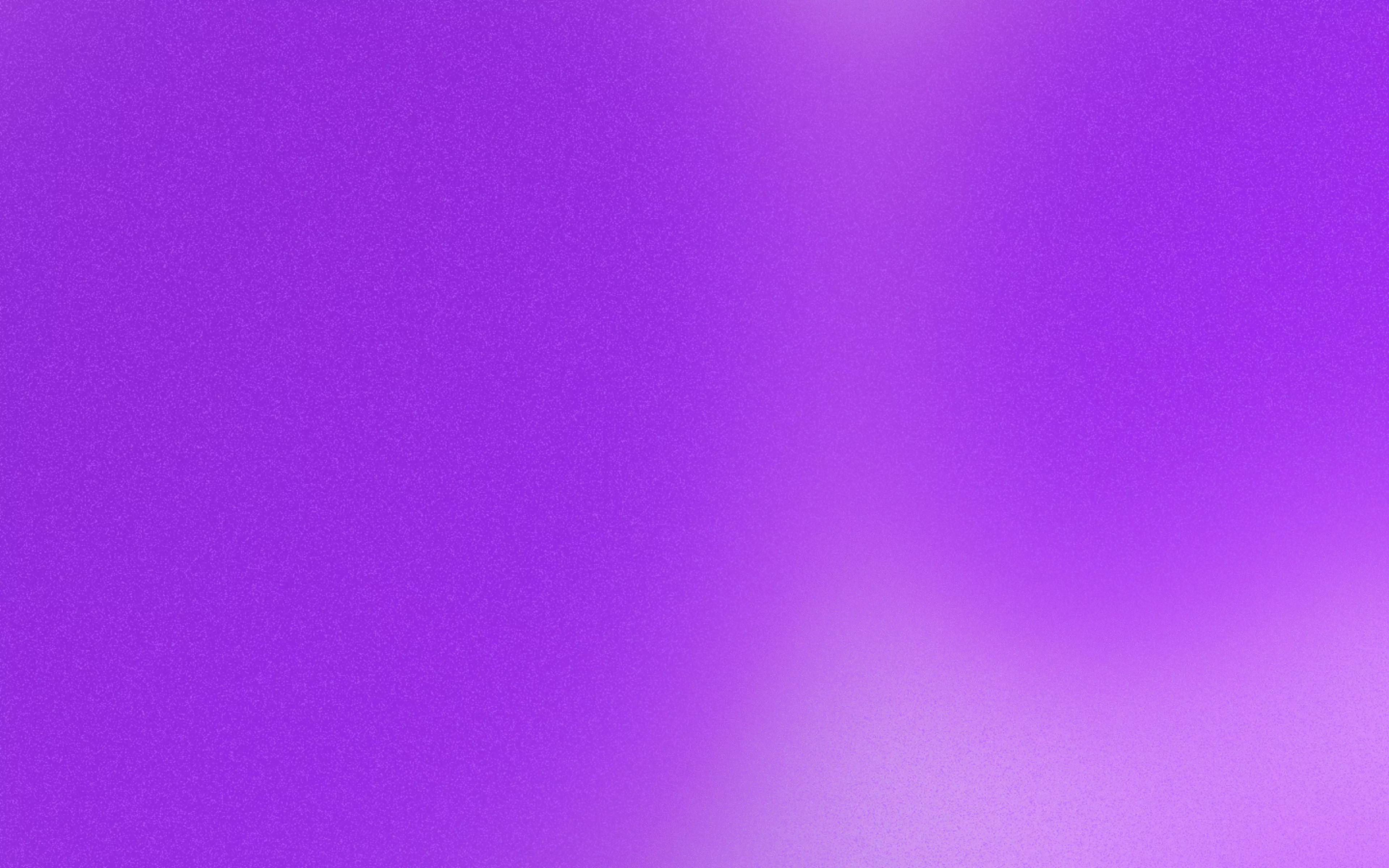
Ready to get started?
Setup a demo for you and your team.

