
How to Automate Gas Fees for Avalanche Transactions
How to Automate Gas Fees for Avalanche Transactions
Are you tired of manually paying gas fees for your Avalanche transactions? Automating this process can save time and hassle, allowing you to focus on more important aspects of your transactions. In this article, we'll go over various methods for automating gas fees in Avalanche transactions, from configuring your wallet to deploying your own smart contract.
Understanding Gas Fees and Avalanche Transactions
Before we dive into automation, let's first define gas fees and Avalanche transactions.
Gas fees are a way for the Avalanche network to prevent spam and prioritize transactions. When you initiate an Avalanche transaction, you need to pay a small amount of AVAX as a gas fee. This fee goes to validators on the network who process the transaction and ensure its accuracy. Gas fees are dynamic and can vary based on network traffic and the complexity of the transaction.
It's important to note that gas fees are not the same as transaction fees. Transaction fees are fees that go to the miner who confirms the transaction on the blockchain. Gas fees, on the other hand, are paid to validators on the Avalanche network.
Now that we understand gas fees, let's take a closer look at Avalanche transactions.
Avalanche transactions are similar to traditional cryptocurrency transactions. You can send and receive AVAX or other assets on the network. However, Avalanche's unique consensus mechanism allows for faster and more efficient transactions compared to other blockchain networks.
One of the key features of Avalanche transactions is their sub-second finality. This means that once a transaction is confirmed, it is immediately considered final and cannot be reversed. This is in contrast to other blockchain networks, where transactions can take several minutes or even hours to confirm.
Another important aspect of Avalanche transactions is their scalability. The Avalanche network is capable of processing thousands of transactions per second, making it one of the fastest blockchain networks in existence. This is achieved through a combination of a high throughput consensus protocol and a unique network architecture.
Overall, Avalanche transactions are a fast and efficient way to send and receive assets on the blockchain. With sub-second finality and high scalability, Avalanche is quickly becoming a popular choice for developers and users alike.
Setting Up Your Avalanche Wallet
Before you can automate your gas fees, you need to have an Avalanche wallet set up. Setting up a wallet is an essential step in the world of cryptocurrency. A wallet is a digital tool that allows you to store, send, and receive cryptocurrencies like AVAX.
When it comes to choosing a wallet, there are several options available. It's important to choose a wallet that aligns with your needs and security preferences. Some wallets are more user-friendly, while others offer more advanced features and security measures.
Choosing the Right Wallet
When selecting a wallet, it's important to consider factors like security, ease of use, and compatibility with your device. Some popular options for Avalanche wallets include the Avalanche Wallet, Ledger Live, and Coinomi.
The Avalanche Wallet is the official wallet for the Avalanche network. It's available as a browser extension and a mobile app, and it supports AVAX and other Avalanche assets. The wallet is easy to use and offers a range of security features, including two-factor authentication and biometric login.
Ledger Live is a hardware wallet that supports AVAX and other cryptocurrencies. Hardware wallets are considered the most secure option for storing cryptocurrencies since they store your private keys offline. Ledger Live is compatible with Windows, Mac, and Linux operating systems.
Coinomi is a mobile wallet that supports AVAX and other cryptocurrencies. It's available for both iOS and Android devices and offers a simple, user-friendly interface. Coinomi also supports over 1,000 other cryptocurrencies, making it a versatile option for those who hold multiple assets.
Configuring Your Wallet for Automation
Once you have a wallet set up, you can configure it to automate your gas fees. Automating your gas fees can save you time and money by ensuring that your transactions are processed quickly and efficiently.
Different wallets will have varying settings for automation, so be sure to check the documentation or contact support for guidance. Generally, you'll need to enable automation and set a maximum gas fee limit for your transactions. This will ensure that your transactions are processed quickly without overpaying for gas fees.
Overall, setting up an Avalanche wallet and configuring it for automation is an important step in the world of cryptocurrency. By choosing the right wallet and optimizing your settings, you can ensure that your transactions are processed quickly and securely.
Automating Gas Fees with Smart Contracts
If you're tech-savvy, you can create your own smart contract to automate gas fees in Avalanche transactions.
Introduction to Smart Contracts
Smart contracts are self-executing contracts with the terms of the agreement between buyer and seller being directly written into lines of code. This means that once the conditions of the contract are met, the contract will execute automatically without the need for intermediaries.
Creating a Custom Smart Contract for Gas Fee Automation
To create your own smart contract for gas fee automation, you'll need to have some programming knowledge and access to a smart contract development platform. Solidity is a popular language for creating smart contracts, and Remix is a user-friendly platform for creating and testing smart contracts.
Deploying Your Smart Contract on the Avalanche Network
Once you've created your smart contract, you'll need to deploy it on the Avalanche network. This will require some AVAX tokens to pay for the gas fees associated with deploying the contract. Once deployed, your smart contract can automatically pay gas fees for your Avalanche transactions within the limits you set.
Utilizing Third-Party Tools for Gas Fee Automation
If creating your own smart contract seems overwhelming, there are third-party tools you can use to automate your gas fees.
Popular Gas Fee Automation Tools
One popular tool is GasNow, which allows you to set a maximum gas price and will automatically pay the lowest possible gas fees for your transactions. Another option is Gnosis Safe, which is a secure wallet that can automate gas fees and even allow for multi-signature transactions.
Integrating Third-Party Tools with Your Avalanche Wallet
To integrate third-party tools with your Avalanche wallet, you'll need to follow the instructions provided by the tool. This may involve connecting your wallet to the tool via a browser extension or API key.
Monitoring and Managing Automated Gas Fees
Once you've automated your gas fees, it's important to monitor and adjust your settings for optimal performance.
Tracking Gas Fee Transactions
You can track your gas fee transactions on the Avalanche blockchain explorer. This will allow you to see the gas fee paid for each transaction and monitor the performance of your automation settings.
Adjusting Automation Settings for Optimal Performance
If you find that your transactions are consistently experiencing delays or high gas fees, it may be necessary to adjust your automation settings. This could include increasing the maximum gas fee limit or utilizing a different automation tool.
Conclusion
Automating your gas fees for Avalanche transactions can save you time and hassle. Whether you choose to create your own custom smart contract or utilize third-party tools, it's important to understand the basics of gas fees and Avalanche transactions. With the right knowledge and tools, you can streamline your transactions and focus on what matters most.
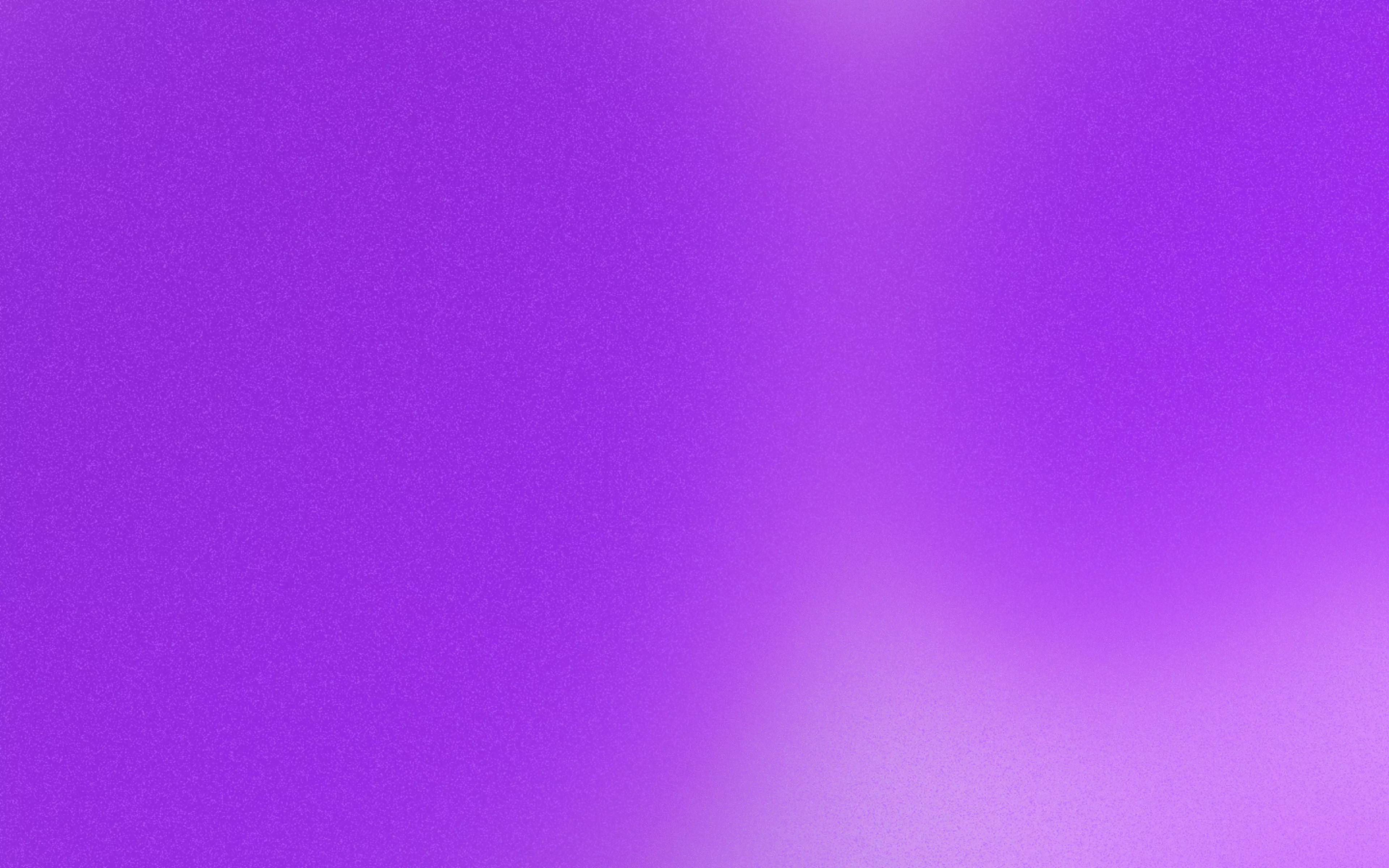
Ready to get started?
Setup a demo for you and your team.

