
How to Create an Expense Sheet for Gas Fees on Polygon
How to Create an Expense Sheet for Gas Fees on Polygon
Polygon is a popular blockchain network that offers fast and low-cost transactions. However, just like any other blockchain network, Polygon charges users gas fees for every transaction they make. Gas fees are necessary to incentivize miners and maintain the security of the network. In this article, we will explore how to create an expense sheet to keep track of your gas fees on Polygon.
Understanding Gas Fees on Polygon
Gas fees are an essential aspect of the Polygon network, ensuring the security and efficiency of transactions. Let's dive deeper into what gas fees are and why they are necessary on Polygon.
What are Gas Fees?
Gas fees are small amounts of cryptocurrency that users pay to miners as compensation for including their transactions in the blockchain. These fees play a crucial role in maintaining the integrity of the network by preventing spam and other malicious activities.
Gas fees are measured in a unit called "wei" and are typically denominated in Ether (ETH), the native cryptocurrency of Ethereum-based networks like Polygon. When users initiate a transaction on the Polygon network, they include a gas fee to incentivize miners to process their transaction promptly.
It's important to note that gas fees can vary depending on network congestion and the complexity of the transaction. Higher gas fees are often associated with more complex transactions or during periods of high network activity.
Why are Gas Fees Necessary on Polygon?
Gas fees serve two primary purposes on the Polygon network, contributing to its overall stability and security.
Firstly, gas fees act as a deterrent against spam transactions. By requiring users to pay a small fee for each transaction, the network prevents malicious actors from overwhelming the system with unnecessary or fraudulent transactions. This mechanism ensures that the Polygon network remains efficient and accessible to genuine users.
Secondly, gas fees incentivize miners to include users' transactions in the blockchain. Miners, who play a crucial role in validating and adding transactions to the blockchain, are rewarded with the gas fees collected. This incentive structure encourages miners to prioritize and process transactions promptly, contributing to the overall speed and reliability of the network.
By incorporating gas fees, Polygon creates a self-sustaining ecosystem where users, miners, and the network itself benefit from the secure and efficient processing of transactions. It is a vital mechanism that helps maintain the integrity and functionality of the Polygon network.
Basics of Creating an Expense Sheet
Creating an expense sheet for your gas fees on Polygon can greatly help you keep track of your spending and analyze your expenses over time. By including certain essential components, you can ensure accuracy and usefulness in your expense sheet.
Essential Components of an Expense Sheet
When creating an expense sheet for your gas fees on Polygon, it's essential to include certain components to ensure accuracy and usefulness. These components include:
- Date and time of each transaction: Recording the date and time of each transaction allows you to have a chronological view of your gas fees. This information can be helpful when analyzing your spending patterns and identifying any irregularities.
- Transaction description or purpose: Adding a description or purpose to each transaction can provide context and clarity to your expense sheet. Whether it's a specific contract interaction or a token transfer, having this information can help you understand the purpose of each gas fee.
- Gas fee amount in wei or its equivalent in ETH: Including the gas fee amount in wei or its equivalent in ETH allows you to calculate the total cost of your gas fees accurately. This information is crucial for budgeting and understanding the financial impact of your gas fees.
By including these essential components, you can keep a comprehensive record of your gas fees and easily analyze your spending patterns over time.
Tools for Creating an Expense Sheet
Fortunately, there are various tools available that can help you create and manage your expense sheet for gas fees on Polygon. Depending on your preferences and needs, you can choose from a range of options:
- Microsoft Excel or Google Sheets: These spreadsheet software offer powerful features for organizing and analyzing data. You can create a new sheet dedicated to tracking your gas fees and use formulas to automatically calculate totals and generate useful insights. With Excel or Google Sheets, you have the flexibility to customize your expense sheet according to your specific requirements.
- Online Expense Trackers: Several websites and mobile apps specialize in expense tracking. These platforms often provide intuitive interfaces and convenient features, such as automatic transaction import and categorization, to simplify the process of managing your gas fees. Online expense trackers can save you time and effort by automating certain tasks and providing a user-friendly experience.
Choose a tool that suits your preferences and needs. If you prefer a more customizable and flexible experience, a spreadsheet software like Excel or Google Sheets might be ideal. On the other hand, if you prefer automation and convenience, an online expense tracker might be a better fit. Regardless of the tool you choose, having an expense sheet can significantly enhance your gas fee management and financial awareness.
Step-by-Step Guide to Creating an Expense Sheet for Gas Fees
Identifying and Recording Gas Fees
The first step in creating your expense sheet is to identify and record your gas fees for each transaction you make on Polygon. Gas fees are the costs associated with executing transactions on the blockchain network. These fees are paid to miners who validate and process the transactions. By keeping track of your gas fees, you can have a better understanding of your overall expenses and make informed decisions about optimizing your gas usage.
You can find the gas fee amount in the transaction details provided by your wallet or blockchain explorer. It's important to record the date and time of each transaction, along with a brief description of its purpose. This information will help you track and analyze your gas fee spending over time.
Once you have the necessary information, enter it into your chosen expense tracking tool. If you're using a spreadsheet, create columns for the date, transaction description, and gas fee amount. Input each transaction as a new row, ensuring that the data is accurate and up-to-date. You may also consider adding additional columns for other relevant details, such as the transaction hash or the wallet address involved in the transaction.
Organizing and Categorizing Expenses
To make it easier to analyze and understand your gas fee spending, consider organizing and categorizing your expenses. Categorization allows you to group similar transactions together, providing a clearer picture of where your gas fees are being allocated.
You can create categories based on transaction types or purposes, such as "Trading Fees," "Wallet Transfers," or "Smart Contract Interactions." By categorizing your expenses, you can gain insights into where you're spending the most on gas fees and make informed decisions about optimizing your gas usage.
In your expense tracking tool, create additional columns or tags for categorization. Assign each transaction to the appropriate category, ensuring consistency and accuracy throughout your expense sheet. You may also want to create formulas or filters to automatically calculate totals for each category and generate summary reports. This will help you visualize your gas fee spending patterns and identify areas where you can potentially reduce costs.
Additionally, consider adding a notes section where you can provide additional context or details about specific transactions. This can be helpful for future reference or when reviewing your expense sheet with others.
Remember, creating an expense sheet for gas fees is an ongoing process. As you continue to make transactions on Polygon, make sure to regularly update your expense sheet to reflect the latest information. By keeping accurate records and analyzing your gas fee spending, you can optimize your gas usage and make more informed decisions in your blockchain activities.
Tips for Maintaining and Updating Your Expense Sheet
Regular Review of Your Expense Sheet
To ensure the accuracy and effectiveness of your expense sheet, it's important to review and update it regularly. Set aside time on a weekly or monthly basis to go through your transactions, verify their accuracy, and make any necessary adjustments. Regular review will help you identify any discrepancies or errors and ensure that your expense sheet remains up-to-date.
Adjusting Your Expense Sheet Over Time
As you continue to use Polygon and make transactions, your gas fee patterns may change. It's crucial to adjust your expense sheet accordingly to reflect these changes and update your expense tracking categories and formulas if needed. By staying proactive and keeping your expense sheet up-to-date, you can make more informed decisions about your gas usage and optimize your expenses on Polygon.
Benefits of Tracking Gas Fees on Polygon
Financial Management and Budgeting
Tracking your gas fees on Polygon can provide valuable insights into your overall financial management and budgeting. By understanding how much you're spending on gas fees, you can better plan and allocate your resources. This knowledge allows you to optimize your gas usage and make informed decisions about which transactions are worth the fees.
Understanding Your Gas Usage on Polygon
By keeping a detailed expense sheet, you can gain a better understanding of your gas usage on Polygon. Analyzing your transaction patterns can help you identify trends, such as peak gas fee periods or specific activities that result in higher fees. Armed with this knowledge, you can adjust your behavior and optimize your gas usage to reduce fees and improve your overall experience on Polygon.
In conclusion, creating an expense sheet for gas fees on Polygon is a valuable practice for users looking to optimize their gas usage and gain insights into their spending habits. By understanding gas fees, organizing and categorizing expenses, and regularly updating your expense sheet, you can effectively track and manage your gas fees on Polygon. This knowledge empowers you to make informed decisions and maximize the benefits of using the Polygon network.
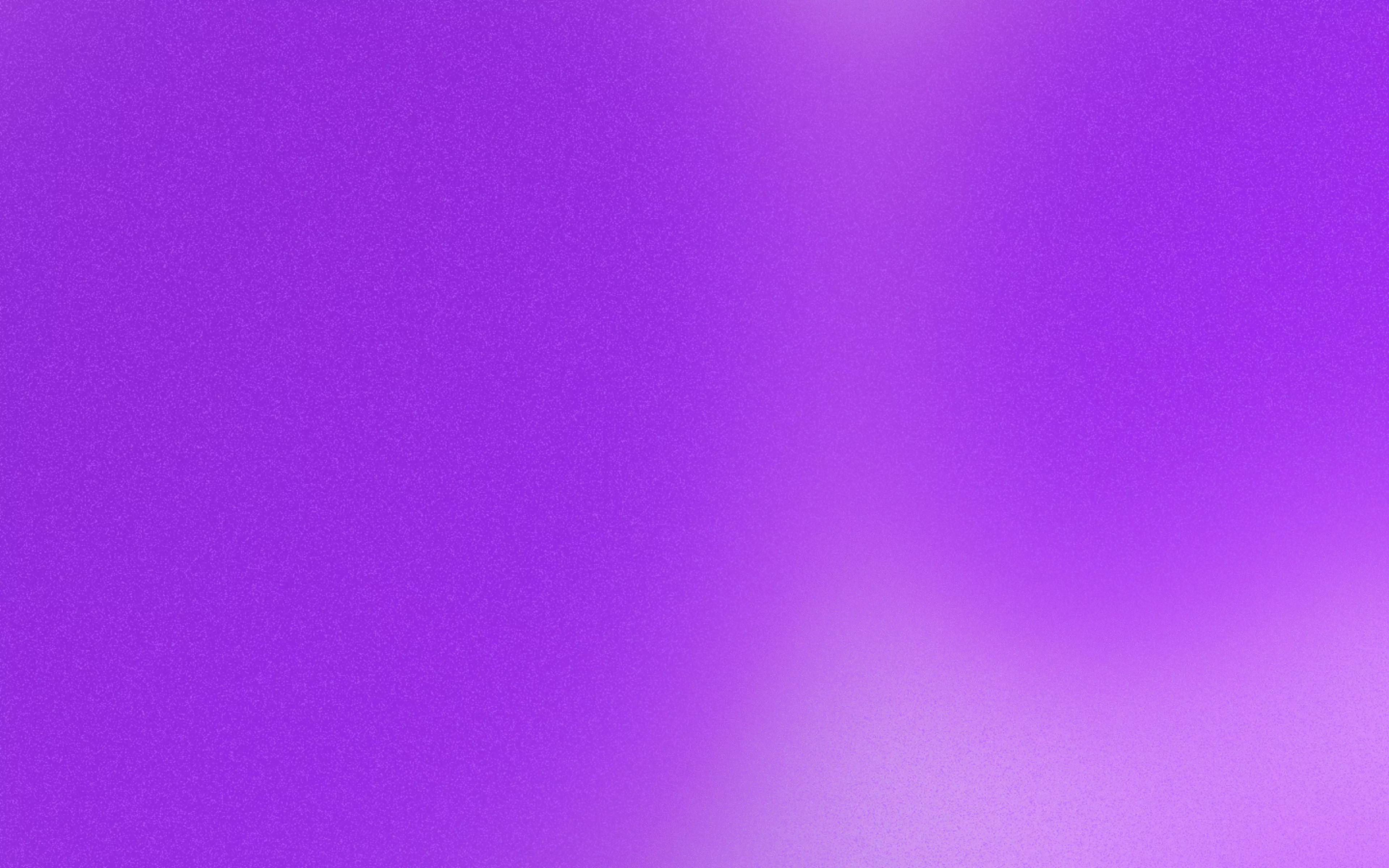
Ready to get started?
Setup a demo for you and your team.

