
How Classes Benefit Your Accounting: A Guide for QBO and Xero Users
How Classes Benefit Your Accounting: A Guide for QBO and Xero Users
Accounting is a crucial aspect of any business, and managing it efficiently is essential for success. One way to streamline your accounting processes and gain valuable insights is by utilizing classes in QuickBooks Online (QBO) and Xero. Understanding the basics of accounting classes and how to implement them effectively can significantly benefit your business. In this comprehensive guide, we will explore the features of QBO and Xero, learn how to set up and manage classes in both platforms, discuss the benefits of using classes in accounting, and highlight common mistakes to avoid.
Understanding the Basics of Accounting Classes
Accounting classes are a categorization tool that enables businesses to track and classify transactions across various segments or departments within the organization. Think of classes as virtual labels that you can assign to income and expense transactions, giving you the ability to filter and report on financial data based on specific criteria.
When it comes to managing finances, businesses need to have a clear understanding of where their money is coming from and where it is going. Accounting classes provide a systematic way of organizing financial data, allowing businesses to gain insights into their financial performance.
Importance of Accounting Classes in Business
Utilizing accounting classes provides businesses with a deeper level of financial visibility. By categorizing transactions into classes, you can analyze profitability, monitor performance, and make informed decisions based on accurate data.
For example, let's say you run a retail business with multiple locations. By assigning accounting classes to transactions related to each location, you can easily generate reports that show the financial performance of each store individually. This information can help you identify which locations are generating the most revenue and which ones may need improvement.
Accounting classes are also valuable for businesses with multiple departments or projects. By assigning classes to transactions related to each department or project, you can track the financial performance of each segment separately. This allows you to allocate resources effectively and make strategic decisions based on the financial data.
Furthermore, accounting classes can be used to analyze profitability based on different criteria. For example, you can assign classes to transactions based on product lines or customer segments. This enables you to identify which products or customer groups are the most profitable and focus your efforts accordingly.
In addition to financial analysis, accounting classes can also help with compliance and reporting. By categorizing transactions accurately, businesses can ensure that their financial statements are in line with accounting standards and regulations.
In conclusion, accounting classes play a crucial role in organizing and analyzing financial data for businesses. They provide a way to track and categorize transactions, allowing for better financial visibility, performance monitoring, and decision-making. Whether you have multiple locations, departments, or projects, accounting classes can help you gain insights into your business's financial health and make informed decisions for future growth.
Exploring the Features of QBO and Xero
Overview of QBO's Class Tracking
QBO, or QuickBooks Online, is a powerful accounting software that offers a wide range of features to help businesses manage their finances effectively. One of the standout features of QBO is its class tracking capabilities. With class tracking, users can assign classes to transactions directly, providing a seamless way to categorize income and expenses accurately.By utilizing QBO's class tracking, businesses can gain valuable insights into their financial data. This feature allows you to generate insightful reports that provide a comprehensive view of your business's financial health. Whether you want to analyze the profitability of different product lines, track expenses by department, or monitor the performance of specific projects, QBO's class tracking can help you achieve these goals.With the ability to assign classes to transactions, you can easily track and analyze financial data based on different criteria. For example, if you have multiple locations or branches, you can assign a class to each transaction to track income and expenses specific to each location. This level of granularity enables you to have a clear understanding of the financial performance of each branch and make informed decisions accordingly.Furthermore, QBO's class tracking feature allows for flexibility and customization. You can create and customize classes based on your business's unique needs. Whether you want to track income and expenses by product line, service type, or any other relevant category, QBO provides the flexibility to do so. This level of customization ensures that you can organize your financial data in a way that makes sense for your business.In summary, QBO's class tracking feature is a valuable tool for businesses looking to gain deeper insights into their financial data. By assigning classes to transactions, you can accurately categorize income and expenses, generate comprehensive reports, and make data-driven decisions for your business's success.Understanding Xero's Tracking Categories
Xero is another popular accounting software that offers a range of features to help businesses manage their finances efficiently. One of the key features of Xero is its tracking categories functionality. Similar to QBO's class tracking, Xero's tracking categories allow users to classify transactions by different criteria, such as location, departments, or projects.Xero's tracking categories provide businesses with the flexibility to organize and analyze financial information specific to their needs. Whether you have multiple locations, different departments, or various projects, Xero's tracking categories can help you categorize and track income and expenses accurately.With Xero's tracking categories, you can easily create and customize categories based on your business's unique requirements. This customization allows you to tailor the tracking categories to match your specific organizational structure and reporting needs. By doing so, you can ensure that your financial data is organized in a way that makes sense for your business.The ability to track transactions based on different categories enables you to gain valuable insights into your business's financial performance. For example, if you have multiple projects running simultaneously, you can assign a tracking category to each transaction to track income and expenses associated with each project. This level of granularity allows you to monitor the profitability and progress of each project individually, helping you make informed decisions and allocate resources effectively.In conclusion, Xero's tracking categories feature is a powerful tool for businesses looking to organize and analyze their financial data efficiently. By classifying transactions based on different criteria, such as location, departments, or projects, you can gain valuable insights into your business's financial performance and make data-driven decisions for success.How to Utilize Classes in QBO and Xero
Classes are a powerful tool in both QuickBooks Online (QBO) and Xero that allow you to categorize and track transactions based on different criteria. By utilizing classes, you can gain valuable insights into your business's performance and make informed decisions. In this guide, we will explore how to set up and manage classes in both QBO and Xero.
Setting Up Classes in QBO
Before you can start utilizing classes in QBO, you need to set them up. The process is simple and can be done in a few easy steps. To begin, navigate to the "Gear" icon, usually located in the top right corner of the screen, and select "All Lists." From the drop-down menu, choose "Classes."
Once you are in the "Classes" section, you will see a list of existing classes, if any. To create a new class, click on the "New" button. This will open a form where you can enter the details of the class. It is essential to give each class a descriptive name that accurately represents its purpose. If needed, you can also provide a brief explanation or additional notes to further clarify the class's purpose.
After you have set up your classes, you can assign them to transactions during data entry. This allows you to categorize transactions based on different criteria, such as departments, projects, or locations. By assigning classes to transactions, you can easily generate reports that provide a breakdown of your business's performance by class, giving you a comprehensive view of how each category contributes to your overall success.
Managing Tracking Categories in Xero
In Xero, managing tracking categories is a straightforward process that allows you to track and analyze transactions based on specific criteria. To get started, go to the "Accounting" menu, usually located in the top navigation bar, and select "Advanced." From the drop-down menu, choose "Organization."
Within the "Organization" section, you will find the option to manage tracking categories. Click on "Tracking Categories" to access the tracking category settings. Here, you can create new tracking categories based on your business's requirements. For example, you may want to track transactions by department, project, or even by customer segment.
When creating a new tracking category, you can specify the name and select the appropriate options for how it should be used. Xero allows you to choose between two types of tracking categories: "Option" and "Department." The "Option" type allows you to create a list of options that can be selected for each transaction, while the "Department" type is specifically designed to track transactions by different departments within your organization.
Once you have created your tracking categories, you can assign them to transactions during data entry. Xero provides a seamless process for selecting the relevant tracking category for each transaction, ensuring that you capture the necessary information accurately. Additionally, you can also edit transactions later on to assign or update the tracking categories if needed.
By utilizing tracking categories in Xero, you can gain valuable insights into your business's performance and analyze how different categories contribute to your overall success. This information can help you make data-driven decisions and identify areas for improvement or growth.
Benefits of Using Classes in Accounting
Enhanced Financial Reporting
By utilizing classes, businesses can generate customized financial reports that provide detailed insights into specific segments or departments. This level of granularity allows for more accurate analysis and informed decision-making.Improved Budgeting and Forecasting
Classes provide the ability to track income and expenses for individual projects or departments. This feature is crucial for budgeting and forecasting purposes, helping businesses allocate resources more efficiently and make strategic adjustments as needed.Common Mistakes to Avoid When Using Classes
Overcomplicating Your Class Structure
While classes offer significant benefits, it's essential to strike a balance between granularity and simplicity. Overcomplicating your class structure can lead to confusion and errors. It is recommended to keep your class structure manageable and aligned with your business's reporting needs.Neglecting to Regularly Update Class Information
As your business evolves, it's crucial to update and review your class information regularly. Neglecting to do so can result in inaccurate reporting and hinder your ability to gain meaningful insights from your financial data. Ensure that your classes are always up-to-date and reflect the current state of your business.In conclusion, classes are a powerful tool that can significantly benefit your accounting processes in QBO and Xero. By understanding the basics of accounting classes, exploring the features of both platforms, and learning how to utilize classes effectively, you can enhance financial reporting, improve budgeting and forecasting, and gain valuable insights into your business's performance. Avoiding common mistakes, such as overcomplicating your class structure and neglecting to update class information, is crucial for maximizing the benefits of classes. Start harnessing the power of classes today and take your accounting to the next level.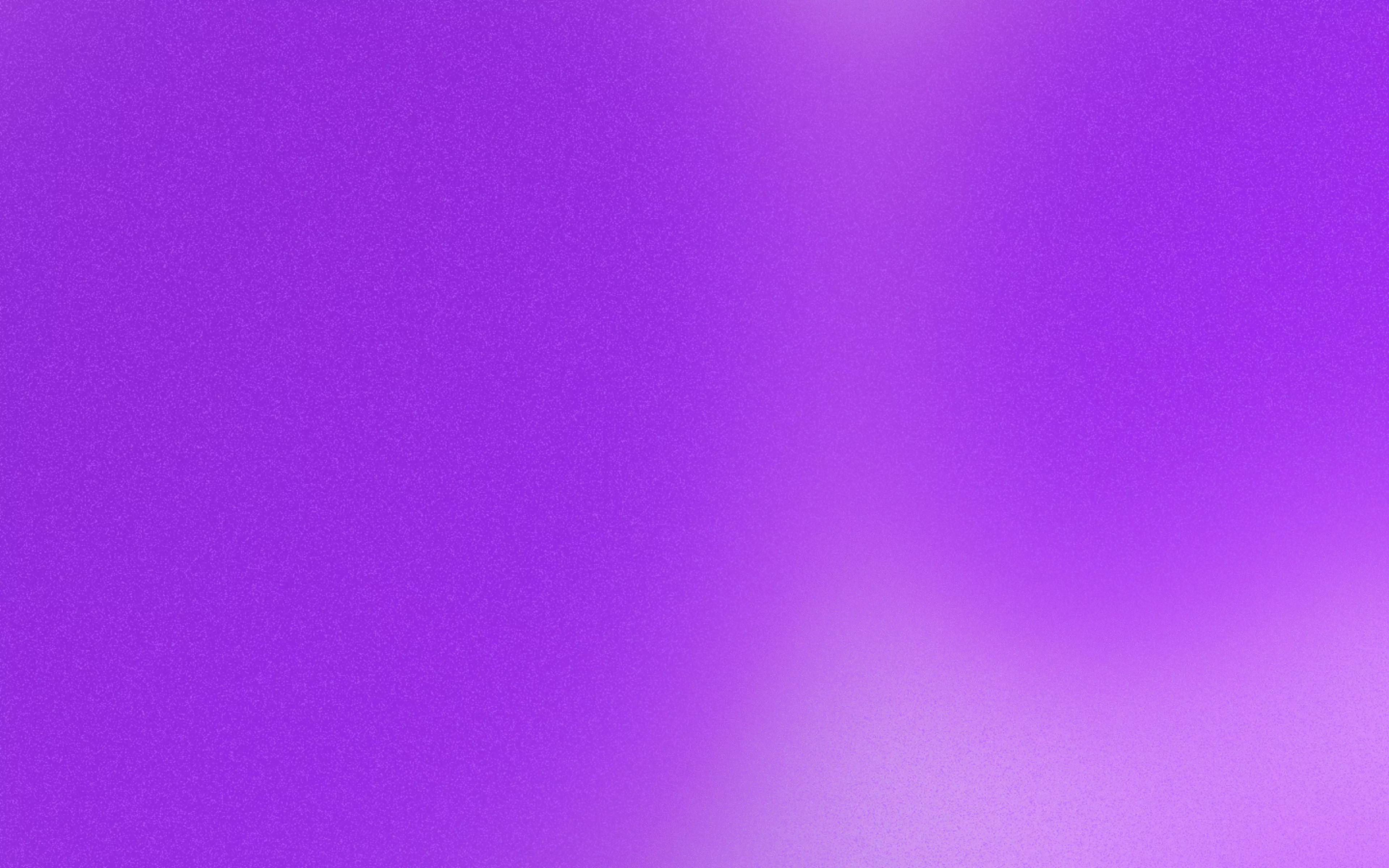
Ready to get started?
Setup a demo for you and your team.

